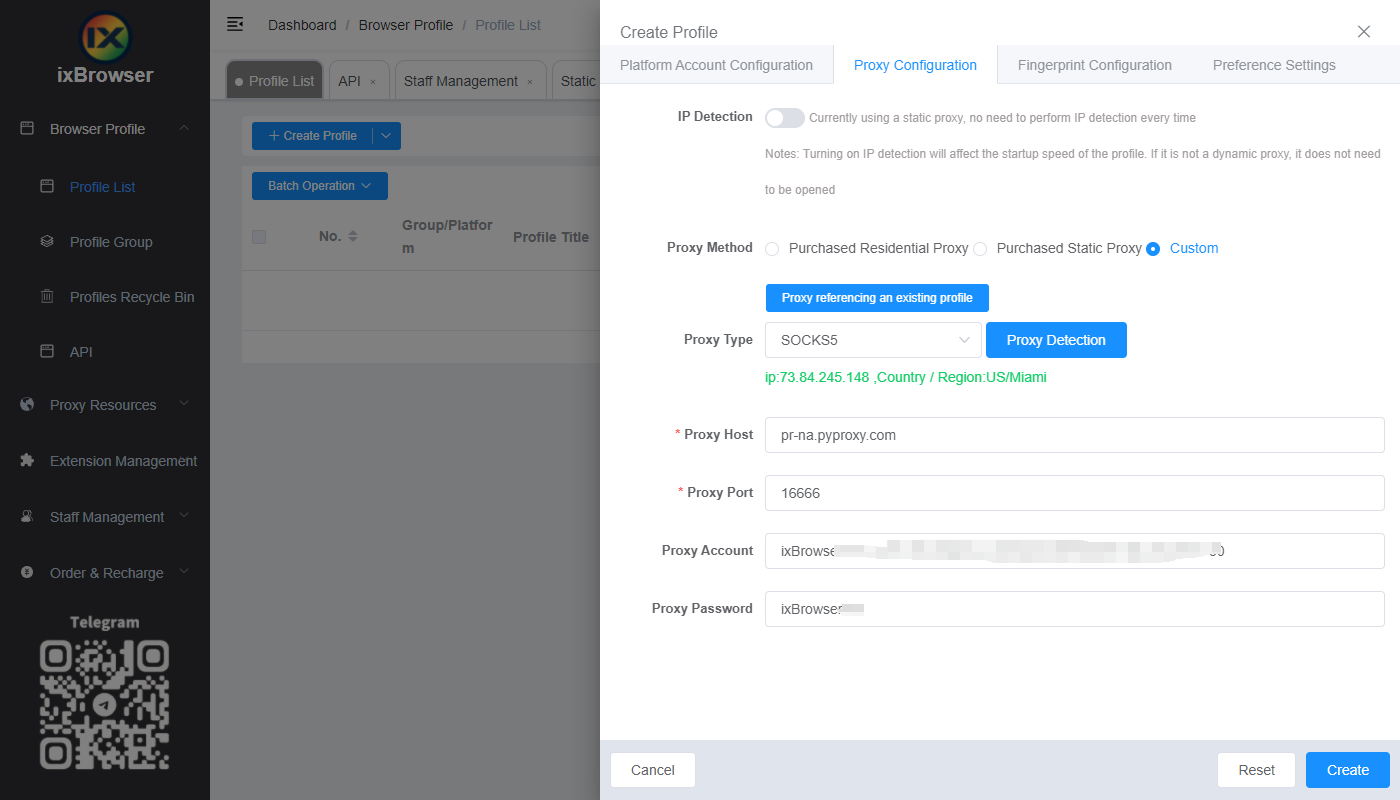How to add PYProxy in ixBrowser
1.First, go to PYProxy dashboard;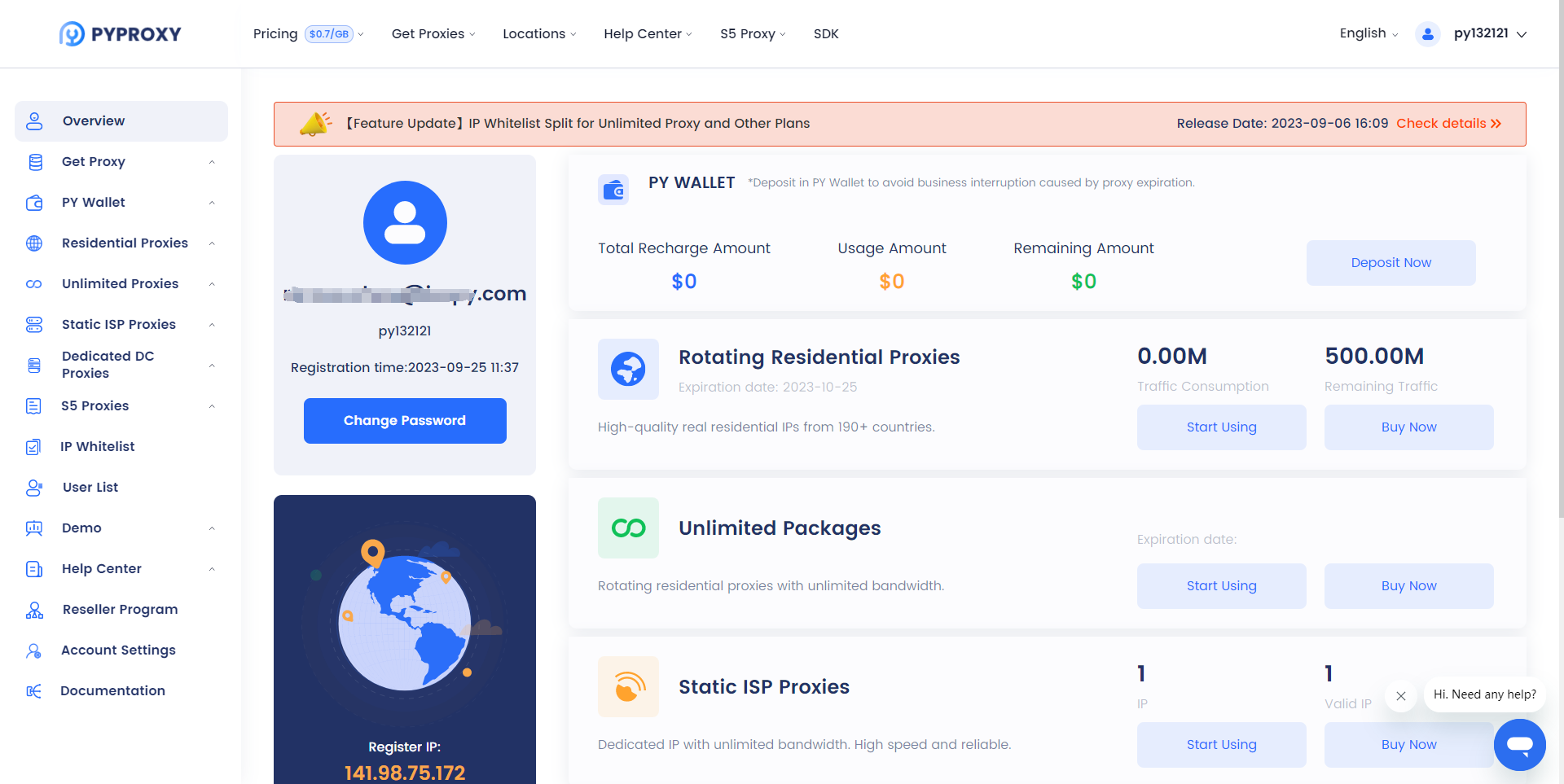
2.Go to User List, click Add User, and enter user's information;
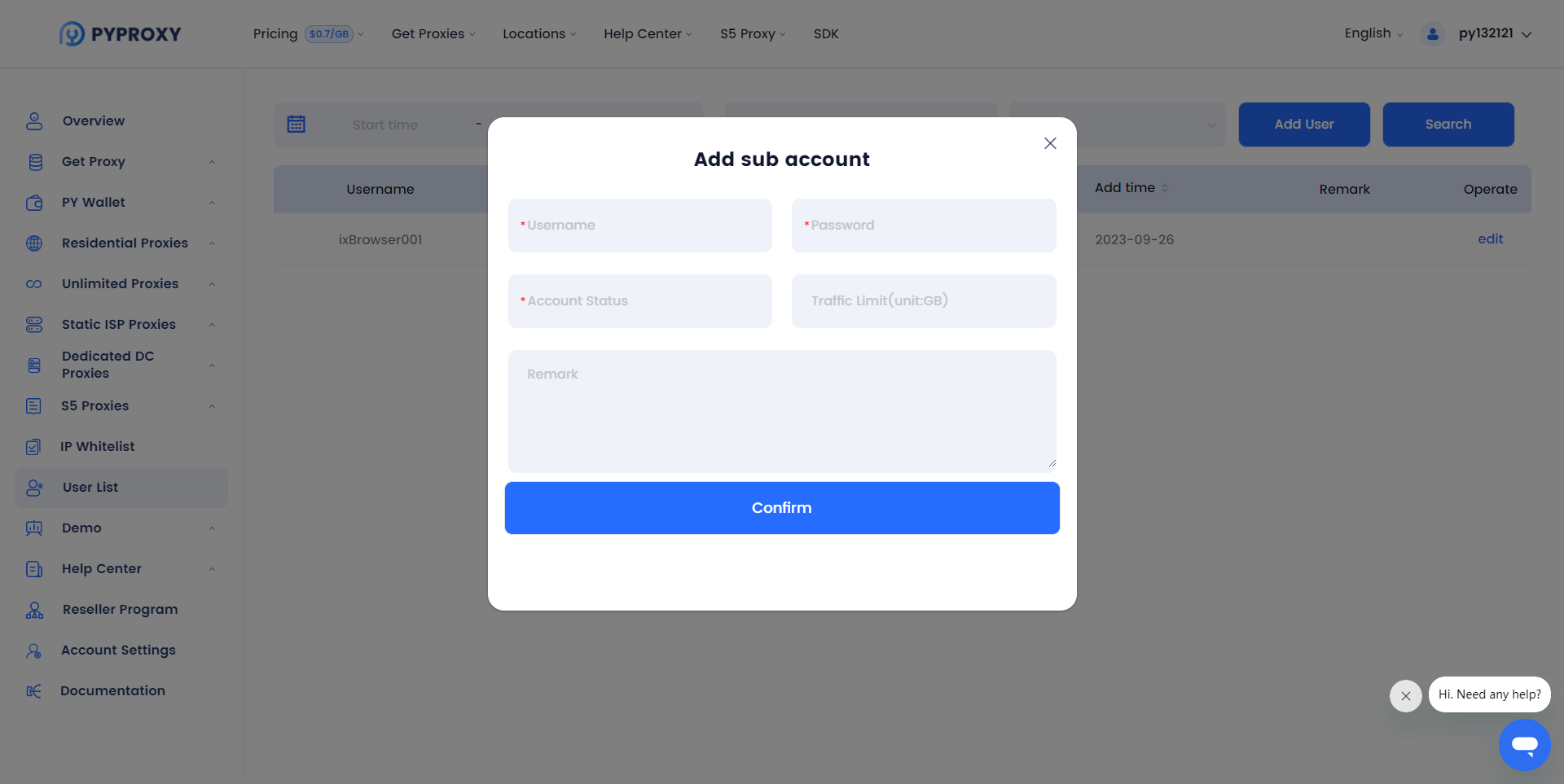
3.Go to Get Proxy > User & Pass Auth, enter the required information in Proxy Generator, and get your proxy information;
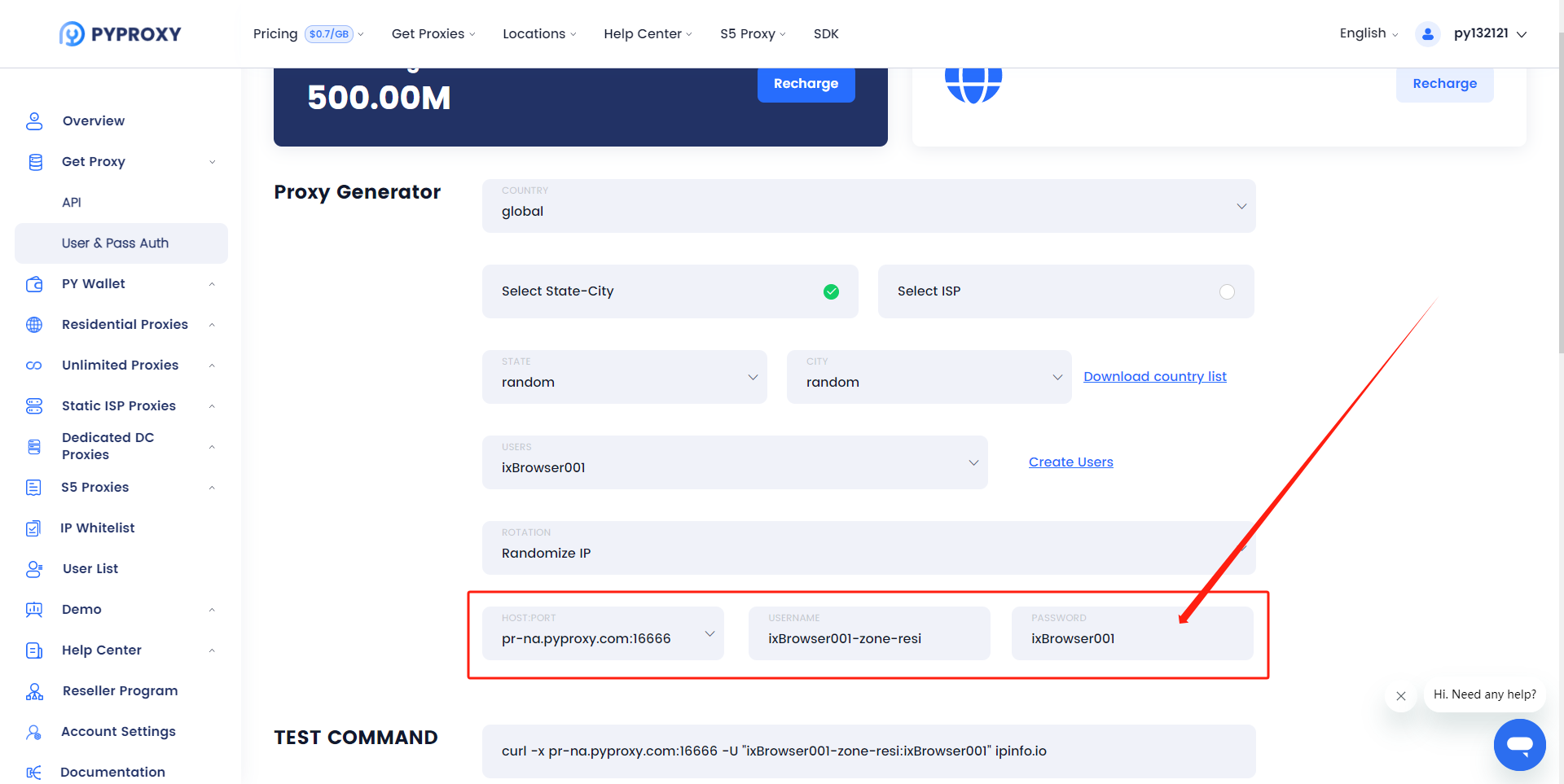
4.Download, register, and login ixBrowser;
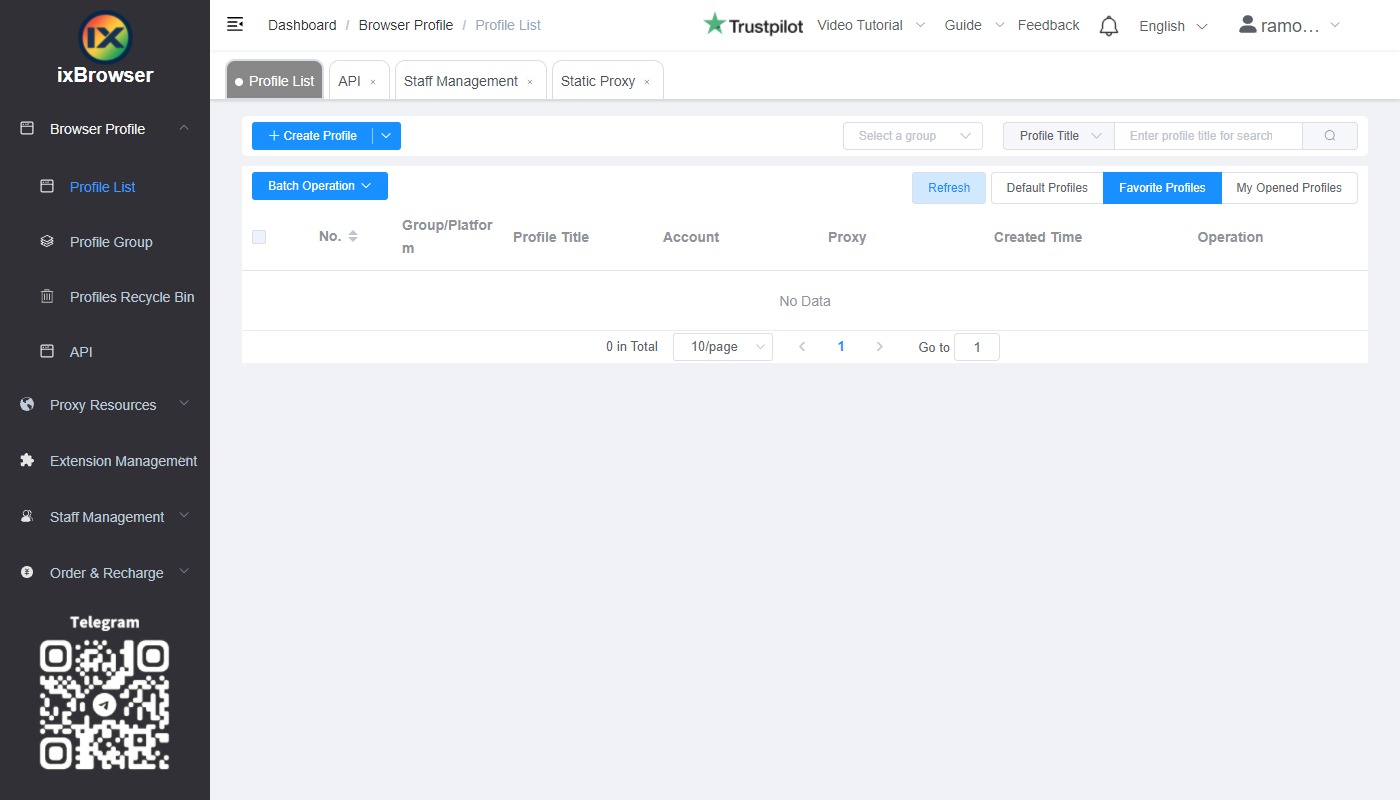
5.Click Create Profile, select Platform and Group, and enter Profile Title;
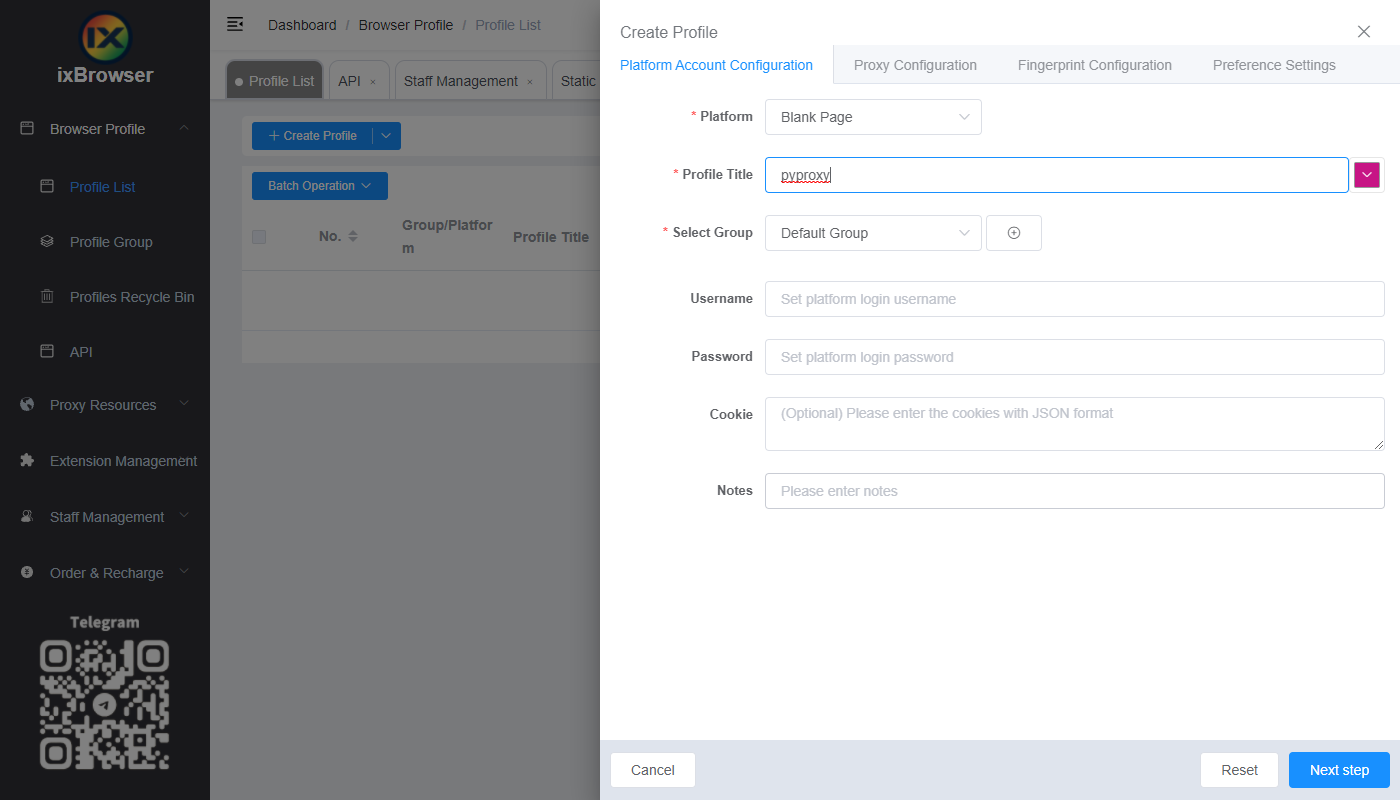
6.In Proxy Configuation page, select Proxy Method to Custom, choose Proxy Type to Socks5, and paste the proxy information we got in step 3;
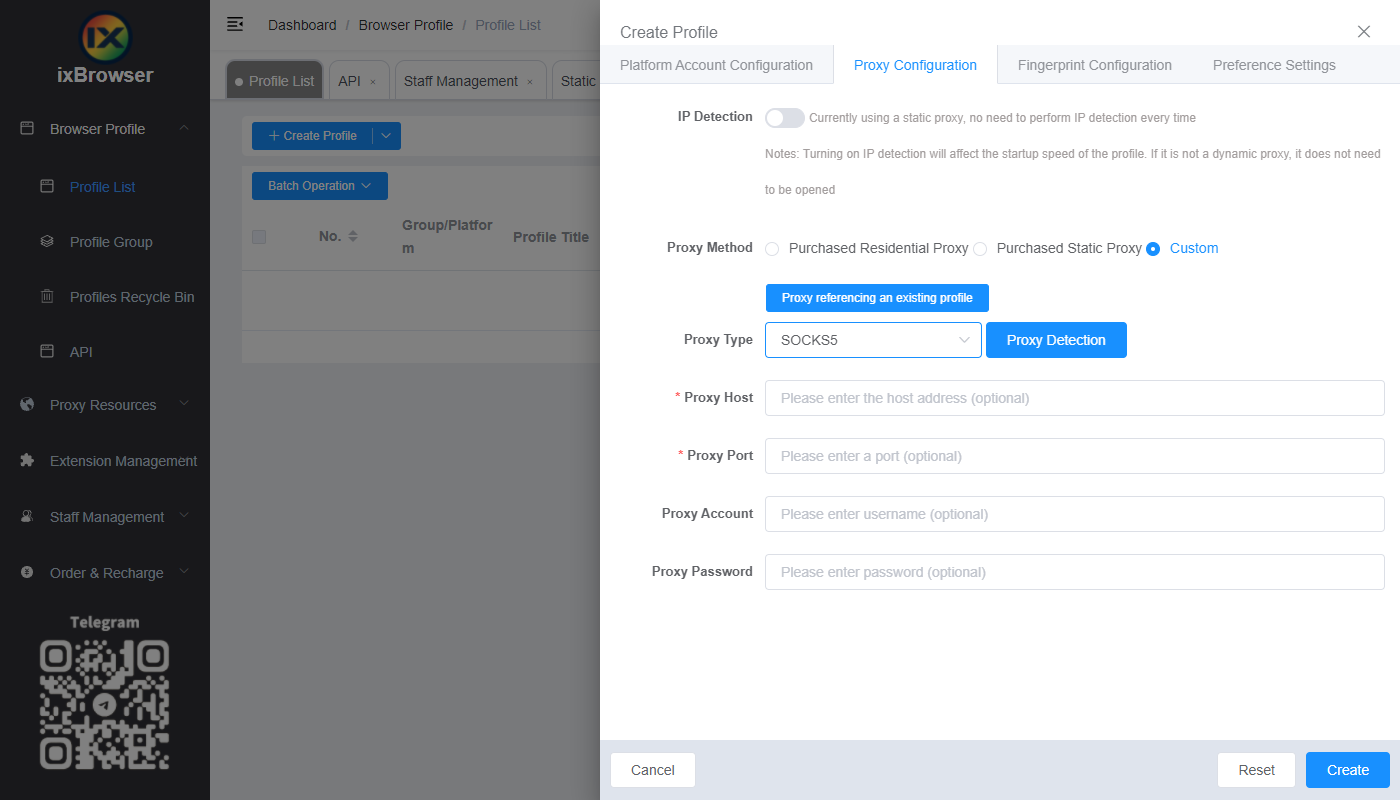
7.Detect the proxy, after it passes the detection, click create button to finish profile creation, and the proxy is good to use.